How do I change my Facebook cover?
1. An ugly and boring Facebook cover. Time to change! :)
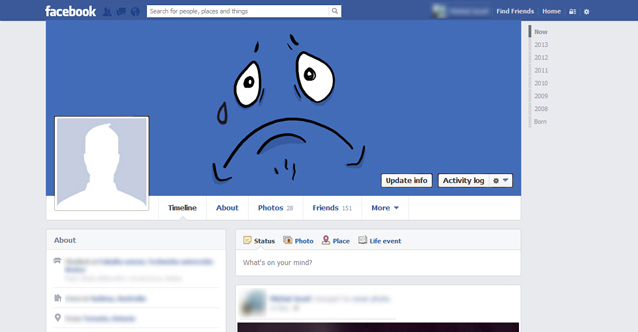
2. Go to covernator.com
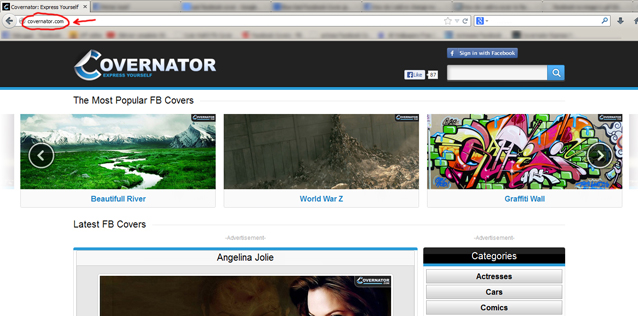
3. Choose your favorite image and click "ADD AS COVER"
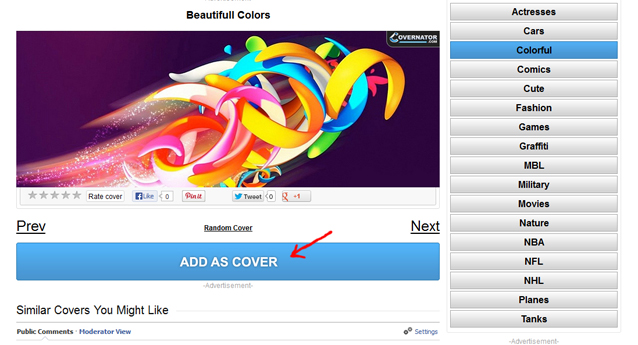
4. Click "OK"
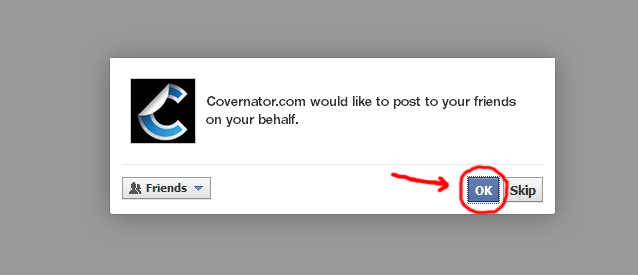
5. Click "NEXT STEP"
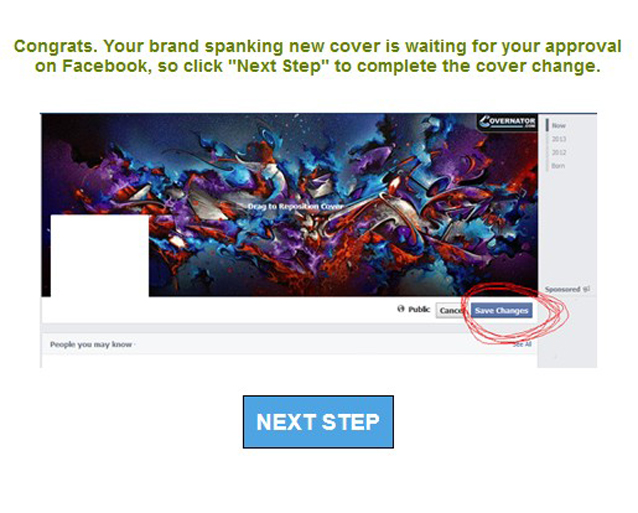
6. Click "SAVE CHANGES" on Facebook


